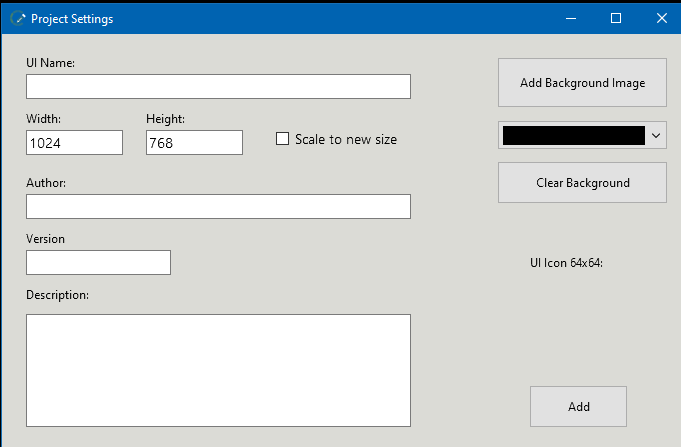Creating a new UI
Start creating a new UI by clicking New on the main toolbar.
A windows will pop up where you can edit the details about the UI.
Ui Name: The name that is displayed on the mobile app when selecting a UI to open.
Width and Height: The default size of your UI.
Author: Your name.
Version: The current version of the UI.
Description: A short description of the intended use.
UI Icon: To add an icon to display in the selection list, click on the add button and select a 96x96 sized png image.
If you want a background image in your UI click on Add Background Image and select an image on your pc. Clear background will remove the image and set the selected color as the background.